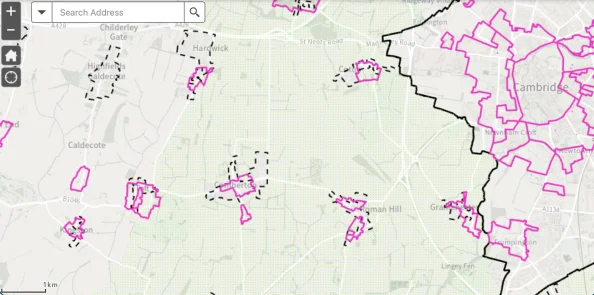The Online Planning Register is a Public Access system which allows you to see, track and comment on planning applications.
How to view and comment
You can start your search with any of the below:
- a keyword
- planning reference number
- postcode
- single line of an address
When you have selected a planning application you can view the plans and supporting information submitted in the documents screen, and leave a comment.
We have a put together a Public Access user guide for more information on using our planning register, including how to search and track applications.
If you would like to comment on a planning application, you will need to register for an account.
We have created a short video on how to comment on planning applications.
If you leave a comment this can be viewed by the public and your address will be included.
The public will not be able to see any other personal information such as a name, telephone number and email address. Please don’t include personal details as part of your comments.
Next steps
If you leave a comment, we will:
- look and consider your comment. Please note, we will only take into account comments that include:
- the design, how it looks and what it is made of
- loss of light or overshadowing something else
- parking, traffic, public walkways, and other road-related safety concerns
- noise, fumes and smell
- effects on listed buildings or conservation areas
- nature conservation and impacts on wildlife
- invite you to speak if the application is reported to our Planning Committee
- tell you when a decision is made
- tell you if the application has been appealed - in this case your comment will be passed to the Planning Inspectorate for consideration.